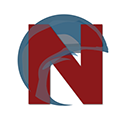Giving you affordable remote access solutions.
We should expect Remote Access to be secure, easy to use, and offer the features you need. We have done the research and have the knowledge to give you the options that will fit your specific needs.
All of our automation software will work with these remote access options. However since APEX has APEX-Tools, it has more control and power than our other software. APEX-Tools, can be networked and control all of your studios from one location. See the chart at the bottom for more details.

APEX Cloud
With the APEX Cloud package, we will help with the installation, setup and training for using LogMeIn Hamachi* and Splashtop* remote access software.
*User must create and pay for LogMeIn Hamachi and Splashtop accounts.

Controlling the
On-Air PC.
All of our software will allow a 3rd party remote access software to connect and control the On-Air PC. This means a remote user may control the Live Assist functions, modify schedules and libraries as well as generate reports. BUT since this is all being done on the On-Air computer, it may limit what tasks may be done remotely.
For example, if a live show is on, remote users will need to wait until the PC is available before being able to make changes.
The better option
APEX has the ability of allowing the user to install APEX-Tools on a networked PC at the station, either via a VPN or LAN, so users may perform any task remotely that could have been done in studio.
Therefore, if you need extended remote control of your automation software, it is recommended you choose APEX, as opposed to other members of our software family.
Recommendations for controlling your On-Air PC.
There are a good handful of remote access software available. Some are free, while most are low cost, and are very easy to use. Here are a few recommendations worth considering:

Remote Voice Tracking.
APEX is the automation software that you want to choose for remote voice tracking. There are two steps for setup.
STEP 1 - Purchase an APEX-Tools license.
You will need an APEX-Tools license for every remote location that you are wanting to control your APEX studios from. This license can be for a laptop that you take with you on the road, a PC at home, or for a DJ in another city.
STEP 2 - Get a 3rd party VPN software solution.
The VPN service allows you to connect your remote PC to your studio PC, and treats it as though you are on one single Local Area Network (LAN). The VPN service allows a secure remote connection between users and the studio. As well as allow full control and access to particular network PC's.
The VPN solution we currently recommend is LogMeIn Hamachi. It is cost efficient, secure and easy to use.

Performance Note:
As with any Remote Access software, the number one variable for performance is the Internet speed at both the On-Air studios, and the remote location. Minimum speeds of 1 Mbps download & 1 Mbps upload are required at both the On-Air and remote locations. At this speed, it may perform with some amount of lag. It is recommended to have at least 3 Mbps download and 3 Mbps upload speed for a comfortable performance. The faster these speeds, the better. Whatever number is the smallest at either location, will be the bottleneck speed that may inhibit performance. Other variables such as user load may effect your performance as well. If you have any questions or concerns about your ISP speed, please email sales@arrakis-systems.com for a speed evaluation.
*Requires 3rd party remote access software.
Features Key:
Control On-Air Computer - Control your On-Air computer from anywhere in the world, using an internet connection.
Remote Voice Track - Voice track for your automation from anywhere in the world, using an internet connection.
Remote Schedule Change - Modify your schedules for your station(s) from anywhere in the world, using an internet connection.
Remote Library Manager - Manage your audio libraries from anywhere in the world, using an internet connection.
Remote Reports - Access and generate reports from anywhere in the world, using an internet connection.
Remote Closure Control - Receive closures that can control your automation, such as ball games. 3rd party hardware required for sending closures.
Remote Ball Games - Remotely access via the internet, or by closure, to control your ball games. Start and stop breaks, play liners, ID's, delay and return to game as well as end the game remotely. 3rd party hardware required for sending closures.
6604 Powell St Loveland, CO 80538
Tel: 970-461-0730
Privacy Policy & Copyright
©1998-2023 Arrakis Systems, Inc.
Mobile Site