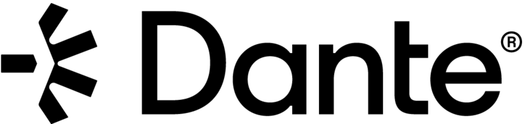DARC-Virtual 4 $500
(4 Channel | 64 I/O Virtual Console software license)
__________________
DARC-Virtual 8 $800
(8 Channel | 64 I/O Virtual Console software license)
__________________
DARC-Virtual 12 $1,000
(12 Channel | 64 I/O Virtual Console software license)
__________________
DARC-Virtual 16 $1,200
(16 Channel | 64 I/O Virtual Console software license)

AoIP Software Consoles
Price without discount500.00 $
DARC Virtual Console
AoIP for Everyone.
Audio over IP does not need to be complicated or expensive. With the DARC Virtual Console, you can control any Dante network audio source. Mix, adjust levels, everything you need for an On-Air or production room console.
DARC Virtual 4.2 Now Available
New features include:
-Talk to Studio functionality added, with both 'Talk to Host' and 'Talk to Guests.' Includes GPI control, allowing hosts and guests to activate the intercom.-Customizable background colors and button labels.-Virtual mode now enhances the user experience with DARC surfaces.-Non-mic mono inputs added.-Dynamic source switching that allows you to connect to up to 64 input sources.-Compatible with any ASIO-enabled soundcard.-8 Phone Mix Minus buses to connect to eight phone hybrids.-Single Channel Playback for podcasters, allowing you to stream and record individual channels post-fader.-10-point multi-touch support for touch screens, enabling control of multiple faders simultaneously.-8 Advanced user presets for quickly switching between show layouts.-8 Soft keys for quickly triggering closures, user presets, and more.-Performance improvements.

A software console for any studio.
Meet DARC, an intuitive, powerful Virtual Software Console. Capable of either utilizing Dante AoIP or paired with an affordable off the shelf ASIO soundcard. DARC Virtual is a powerful mixing console that is everything you need for a software mixer. Flexible and powerful for your needs today, and tomorrow.


Configurable size
Choose between 4, 8, 12 or 16 input channels. This gives you the ability to expand or shrink the DARC Virtual Console, allowing you to run other programs such as the APEX side by side.*
*This requires a PC with enough RAM, along with a powerful enough processor and SSD to run two programs at once. Depending on the PC, we may recommend running only the DARC Virtual, and no other software.
Touchscreen, multi-touch compatible
Utilizing the latest in touchscreen technology, the DARC Virtual software allows you to control up to 10 faders at the same time. Giving you the power of a traditional console, in a small package of a simple touchscreen.
Simple & Configurable
The DARC Virtual Console can be ran as a stand alone unit, or in conjunction with an AoIP network with multiple studios. It will control any Dante enabled audio device on your LAN, whether it is a source connected to our Simple IP units, or any Dante device such as the Dante AVIO. The DARC Virtual will also work with most ASIO USB audio interfaces.
The DARC family of products offers a flexible, AoIP (Audio over IP) solution for various broadcasting setups. Here's a breakdown of how it works:
- DARC Virtual Console Software (Required): Handles all the audio mixing, processing, and control in a virtual environment. It can manage everything digitally, making setup more flexible and adaptable to your specific needs. DARC Virtual comes standard with all Surface bundles.
- Simple IP Nodes (Required): Physical devices where you connect audio inputs and outputs. These nodes work with Dante-enabled devices, integrating seamlessly with your network. Or you may also use any Dante enabled hardware to act as your node.
- DARC Surface (Optional): An optional hardware control surface that interacts with the DARC Virtual Console. This acts as a physical interface for controlling your audio processing and routing, similar to a traditional console but more streamlined and optional.
This system is designed to be scalable, fitting both smaller and larger studio setups. It simplifies AoIP by separating the control (software) from the physical connections (Simple IP nodes) while offering the option for tactile control through the DARC Surface.
Pound for pound, DARC Virtual and the entire DARC family offer as many, if not more, features than the competition—at a fraction of the cost. Why pay more when you can do more and get more with DARC?
DARC AoIP Family
Packages from $2,899 to $5,999
- Standalone production or on-air console with local inputs and outputs.
- External switch: Non-proprietary and compatible with any GB switch. Buy a switch from anywhere without being locked into proprietary hardware.
- Control surface sizes: Available in 8, 12, or 15 fader channels, including DARC S8, DARC S15, DARC Surface 8, and DARC Surface 12.
- Dante protocol with 1GB connectivity: Any Dante-enabled device can be assigned to any fader. Up to 64 inputs can be setup with each console.
- Supports up to 8 mix-minus buses.
- 16 stereo outputs, including Program, Audition, Utility, Monitor, Headphone, Cue, Talk to Studio (Host), Talk to Studio (Guests), 8 Mix-minus buses, and Single Channel Recording for channels 1-4.
- 8 user presets: Instantly recall entire console setups with the touch of a button.
- Mic preamp support: Connect the ARC-MIC-PRE for 2 mic preamps, or use any mic preamp with our Simple IP node.
- Outputs for Control Room, Studio Host, Studio Guests, and Headphones.
- Optional OLED displays available with DARC Surface 8 and DARC Surface 12.
- Talk to Caller and Cue functions.
- Optional 8 GPO and 16 GPI ports for network control.
- Dante compatibility: Works with hundreds of Dante-enabled manufacturers. AES67 compliant, ensuring compatibility with other proprietary protocols.
- Easy-to-connect, powerful nodes: Simple-IP-8 provides 8 audio I/O, and Simple-IP-16 provides 16 audio I/O. Stack nodes easily as your studio grows.
- External power supply for redundancy. No need to replace your entire unit if your power supply goes down.
- DARC Virtual software console included. No extra cost.
Brand B
Packages starting at $8,505 to $12,915
- Standalone production or on-air console with local inputs and outputs.
- Proprietary 5-Port Ethernet switch built into mix engine. If switch goes down, then your console is dead in the water.
- Control surface sizes: Available in 8 or 16 fader channels.
- 8 Mix minus buses.
- Proprietary protocol with 1GB connectivity - channels work with proprietary protocol inputs.
- 4 program output busses.
- 4 user presets (event buttons): Instantly recall entire console setups with the touch of a button.
- 2 mic inputs.
- Outputs for Control Room, Studio, and Headphones.
- OLED displays
- Talkback and cue functions.
- 6 logic GP I/O ports for network control
- Proprietary protocol compatible.
- Proprietary mix engine.
- Internal power supply.
- Software console not included, and doesn't work with their base console. Their virtual console starts at $13,216.
AoIP Configuration
Since DARC controls any Dante audio source, you can configure DARC to control any audio source on your LAN. This allows you to make your setup as large and complex as your studios require. Which also allows you to expand your operations in the future.
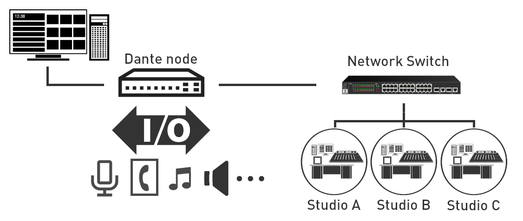
Standalone Unit
With the DARC Virtual 4.1 update, you can now use any ASIO enabled soundcard for your audio inputs and outputs. There is no need to use the Dante AoIP system. Simply connect any ASIO enabled soundcard, such as the Behringer UMC1820 Audio Interface, to your PC, and then connect all your audio equipment to your USB Audio Interface.
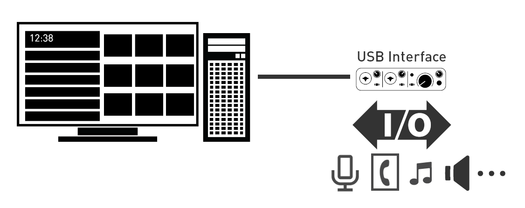
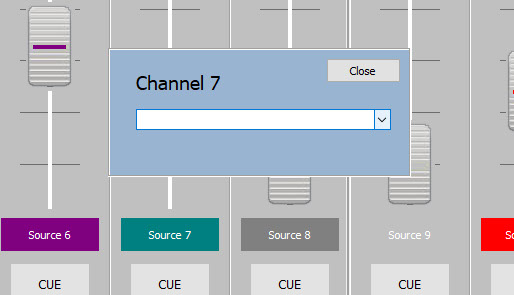
Dynamic source select
DARC Virtual allows you to connect up to 64 mono inputs. Assign each input as either mono microphone, or stereo line inputs. Then, from the console, select which sources you want assigned to each channel. Each source input has its own label, audio level and fader color.
User Profiles Setup
User Profiles to quickly switch between different shows. The user profile feature saves the sources selected, the desired volume levels as well as which channels are on/off. This allows you to quickly switch between different user profiles at the click of a button. Create up to 8 different user presets.
Talk to Studio
The Talk to Studio function allows you to use DARC Virtual in a Control Room/Studio setup. The Control Room operator can trigger either Talk to Host or Talk to Guest via a soft key. This enables the Control Room to communicate directly with the host or guests off-air. With the GPI16 logic input feature, you can also connect the studio so that the host and/or guests can trigger the Talk to Studio function.

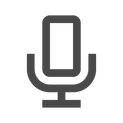
Microphone
(Hardware required)
- 1 to 64 Mic channels: There are a couple of ways to connect a microphone to the DARC Virtual software. One method is to use an ASIO sound card, like the Behringer UMC1820, allowing you to connect your mics directly to the USB interface. With an AoIP option, you can use any Dante-enabled hardware, such as our Simple IP nodes. If you use our Simple IP node, the inputs are line level, so you will need a mic preamp, such as our ARC-MIC-PRE.
- Mic Monitor Mute: In the DARC Virtual, you can select which source channels are mic inputs. Mic channels will automatically mute the monitor output when activated.
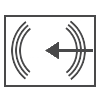
Stereo Line Input
(Hardware required)
- 1 to 32 Inputs. There are a couple of ways to connect a stereo line level source to the DARC Virtual software. One method is to use an ASIO sound card, like the Behringer UMC1820, allowing you to connect your audio source directly to the USB interface. With an AoIP option, you can use any Dante-enabled hardware, such as our Simple IP nodes.
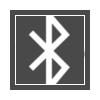
Bluetooth
(Hardware required)
- Purchase the ARC-Blue external Bluetooth box to add Bluetooth capability to your system. The ARC-Blue can then connect to your hardware, such as an ASIO USB sound card or your Simple IP Node.
- Connect your phone using the Bluetooth channel to take calls and put callers on-air. You can even use a landline phone with a Bluetooth headset option for higher quality and reliability.
- Connect your tablet wirelessly to the board to play audio over the air.
- Quality comes standard with the latest in Bluetooth technology.
- A wireless connection protects your board from the repetitive connecting and disconnecting of equipment, making it excellent for studios with high traffic.
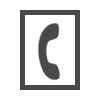
Phone
(Hardware required)
- 1 to 8 Phone channels: Within the DARC software, choose to assign one to eight of your source channels to Phone. You will then wire your phone hybrid I/O to the appropriate I/O on your hardware. Note that the number of Phone channels you can use may be limited by the number of I/O on your hardware.
- Mix-Minus: Once a channel has been assigned as a Phone channel in the software, it will configure the audio to send the output audio back to the caller, minus their own feed.
- Talkback: With the Phone channel setup, the first mic channel will have a Talkback function that allows you to talk to the caller off-line.
Logic Inputs & Outputs
(Hardware required)
2 Logic Outputs: As an optional add-on, you can add logic outputs to the DARC family. This USB logic output connects to your PC and is controlled via the DARC Virtual Console software. It is programmable to turn on On-Air Lights, trigger phone hybrids, and more. This option provides 2 relay outputs.
8 Logic Outputs: Need more than 2 outputs? Opt for the 8 logic output USB control instead.
16 Logic Inputs: This 16-input device allows you to trigger EAS emergency alert switch-over, channel on/off, and user presets.
3 Output Buses
Program - Audition - Utility - Monitor - Cue - Headphone
PGM, AUD, UTL: DARC can assign output control to any output on your Dante network or ASIO USB audio interfaces. This may include one of our Simple IP nodes, or the Behringer UMC1820.
Monitor, Cue & Headphone outputs: Utilize the Cue function built into the DARC software to play audio off-air through your monitor, cue, or headphones. Monitor, Cue, and Headphones all connect to your Simple IP unit.
Mic Monitor Mute: Mic channels will automatically mute the monitor output and play audio through the headphones when activated. Talkback audio plays through headphones as well.
Talk to Studio: allows you to use DARC Virtual in a Control Room/Studio setup. The Control Room operator can trigger either Talk to Host or Talk to Guest via a soft key. This enables the Control Room to communicate directly with the host or guests off-air. With the GPI16 logic input feature, you can also connect the studio so that the host and/or guests can trigger the Talk to Studio function.
Single Channel Playback
PODCASTERS: This feature is excellent for podcasters who may want to record each channel individually for editing. These outputs are post-fader and are assigned to specific outputs for easy mapping. Using ASIO, you can assign editing software to directly connect to the DARC Virtual Channel for easy, wireless recording.

Power of software.
Connect from anywhere.
▪ Remote Control: As Windows-based software, you can use any third-party remote access software, such as GoToMyPC, LogMeIn, and more. Access your studio from anywhere in the world using the latest and most secure software, making your console accessible anytime, anywhere.
▪ Touch Screen Compatible: The DARC Virtual Console is touch screen compatible and will work with any Windows-based hardware.
▪ Configurable: The power of the DARC software lies in its configurability. You can choose how many input channels and faders you want to control. Purchase options include 4, 8, 12, or 16 channels.
▪ Control Any Dante Audio Source: DARC lets you control any Dante audio inputs or outputs on your LAN. Simply select the inputs and outputs via the Dante Controller or use an affordable off-the-shelf ASIO USB Audio Interface.
▪ Manage Channel Labels Programmatically: Name an input channel as desired, allowing you to quickly and easily see which input you are managing.
▪ Customizable Background: Adjust the background color of DARC Virtual to match your studio's look and feel.

What You Need to Get Started
Getting started with DARC Virtual is extremely simple. You only need two components:
(1) Audio Hardware: You need to connect your audio sources, such as microphones, headphones, phone systems, automation, etc. This can be done using a Dante audio network or with a standalone ASIO USB Audio Interface.
- For AoIP (Audio over IP), you can achieve this using Simple IP nodes, Dante AVIO adapters, Dante Virtual Sound Card, or any other Dante-enabled device. Once your device(s) are connected to the Dante network, this step is complete.
- For a standalone unit, you can use a USB Audio Interface, such as the Behringer UMC1820.
(2) DARC Virtual Software: Then, all you need is the DARC Virtual console software running on a Windows PC (not included). This software is designed to recognize Dante devices on your Local Area Network (LAN) and gives you the ability to control any of these devices. Alternatively, connect the USB Audio Interface via USB to the PC running DARC Virtual and select the ASIO device in the DARC Virtual software.
(3) Optional DARC Surface: You can now connect other optional equipment to your Dante network to expand your setup as necessary. Whether you want to use a physical control surface like the DARC Surface or add more equipment to your Dante AoIP network, such as Simple IP, it is all expandable to meet your needs.
That said, we provide you with a quick and easy way to get started by purchasing turn-key bundle packages such as the ones listed below:

AoIP Bundle Packages
DARC-Virt 4 | 4 Channel Console $1,899
▪ DARC Virtual 4 Console software license
▪ Qty 1 Simple IP 8A
▪ PC not included
DARC-Virt 8 | 8 Channel Console $2,699
▪ DARC Virtual 8 Console software license
▪ Qty 1 Simple IP 16A
▪ PC not included
DARC-Virt 12 | 12 Channel Console $2,899
▪ DARC Virtual 12 Console software license
▪ Qty 1 Simple IP 16A
▪ PC not included
DARC-Virt 16 | 16 Channel Console $4,999
▪ DARC Virtual 16 Console software license
▪ Qty 2 Simple IP 16A
▪ PC not included
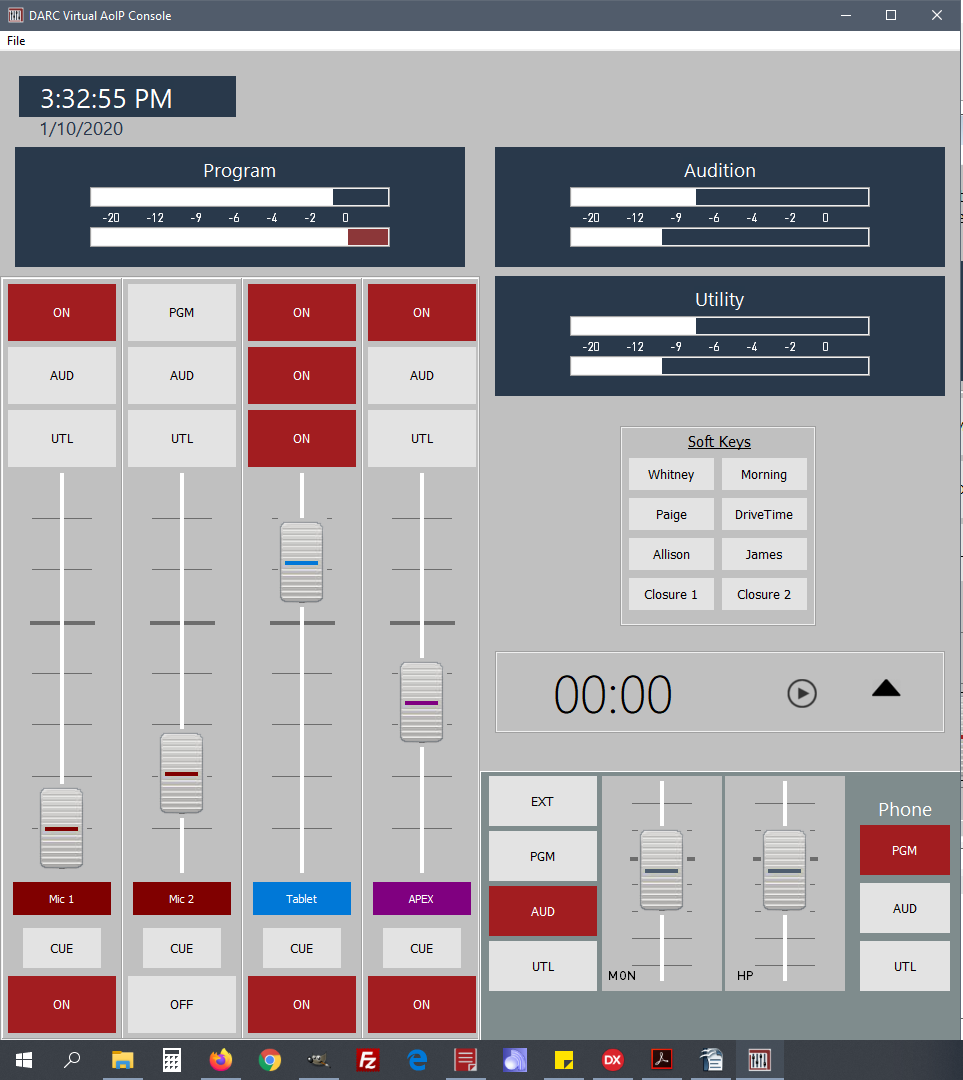
AoIP Software Consoles
4 Ch Console. DARC Virtual 4 software + 1 Simple-IP-8A. PC not included.
Price without discount1899.00 $

AoIP Software Consoles
8 Ch Console. DARC Virtual 8 software + 1 Simple-IP-16A. PC not included.
Price without discount2499.00 $
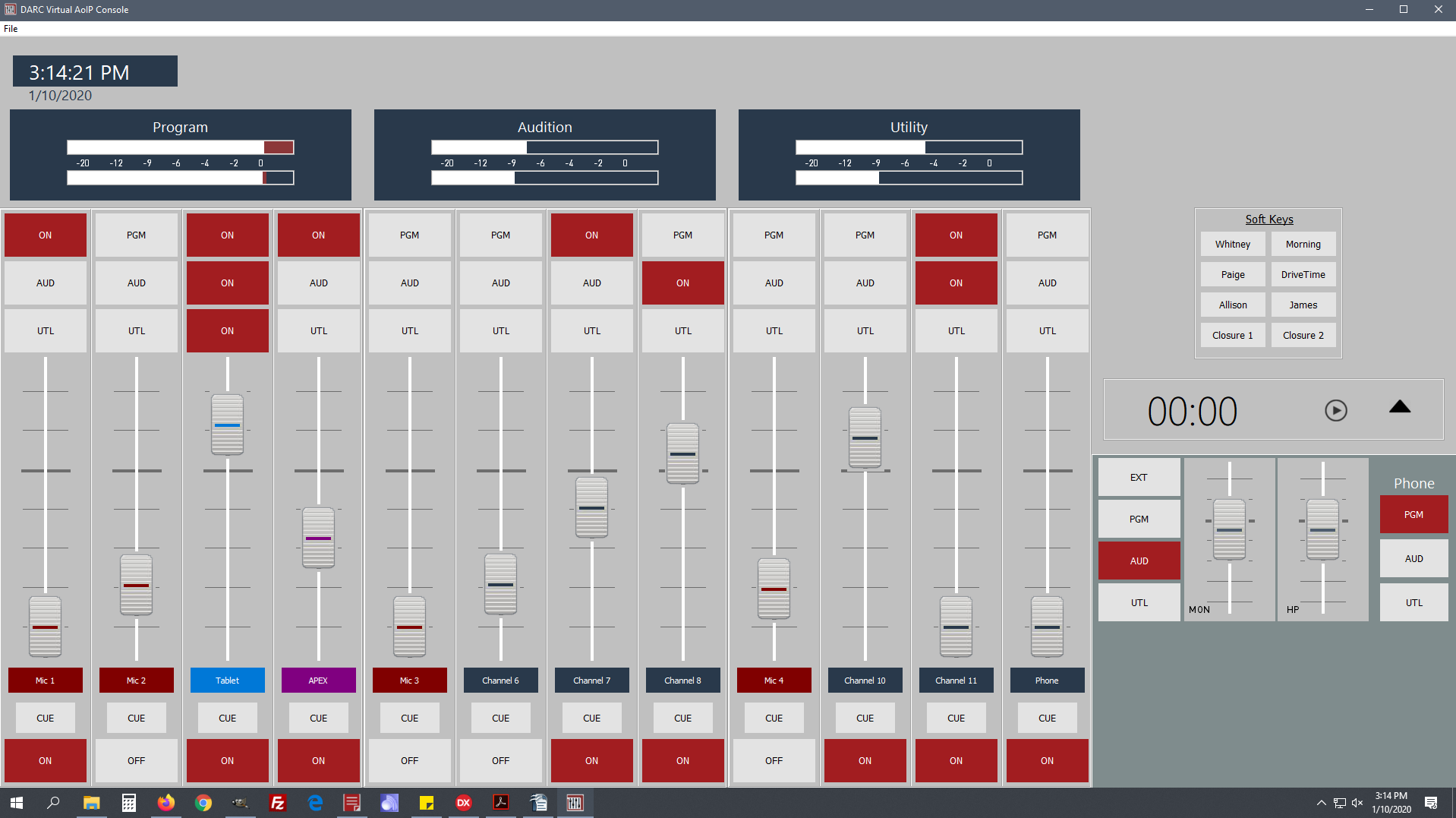
AoIP Software Consoles
12 Ch Console. DARC Virtual 12 software + 1 Simple-IP-16A. PC not included.
Price without discount2699.00 $

AoIP Software Consoles
16 Ch Console. DARC Virtual software 16 + 2 Simple-IP-16A. PC not included.
Price without discount3999.00 $
ASIO Bundle Packages
DARC ASIO Lite Bundle
$950

The DARC Virtual ASIO Lite bundle is a dynamic software console featuring 4 channels, 10 mono inputs, and 12 mono outputs. It offers software-assignable inputs, allowing you to configure your sources as mono or stereo. You can conveniently switch between individual source inputs or use user presets.
As a software console, it provides unmatched flexibility for both local and remote control. The DARC Virtual ASIO bundle is the ultimate software console, offering exceptional value for your needs.
What's Included:
- DARC Virtual 4 Console software license
- Behringer UMC1820 audio interface
- Windows PC not included
Inputs:
- 10 Mono inputs
- 8 XLR or 1/4" TRS connectors
- 8 Midas-designed mic preamps with +48V phantom power for condenser microphones
- Independent channel audio level adjustment
- Inputs 9 & 10 are SPDIF digital connectors (may require A/D converter)
Outputs:
- 12 Mono outputs + Headphone out
- 10 1/4" TRS connectors
- Outputs include:
- Program
- Audition
- Utility
- Mix- (External Phone Hybrid required)
- Cue
- Monitor (SPDIF output may require D/A converter)
- 1/4" Headphone output built into UMC1820, including volume adjustment and selection between Program and Audition mixes
- Outputs 11 & 12 are SPDIF digital connectors assigned to the Monitor output (may require D/A converter)
DARC ASIO Pro Bundle
$1,700


The DARC Virtual ASIO Pro bundle is a dynamic software console featuring 8 channels, 18 mono inputs, and 20 mono outputs. It offers software-assignable inputs, allowing you to configure your sources as mono or stereo. You can conveniently switch between individual source inputs or use user presets.
As a software console, it provides unmatched flexibility for both local and remote control. The DARC Virtual ASIO bundle is the ultimate software console, offering exceptional value for your needs.
What's Included:
- DARC Virtual 8 Console software license
- Behringer UMC1820 audio interface
- Behringer ADA8200 audio interface
- Windows PC not included
Inputs:
- 18 Mono inputs
- 8 XLR or 1/4" TRS connectors
- 8 XLR connectors
- 16 Midas-designed mic preamps with +48V phantom power for condenser microphones
- Independent channel audio level adjustment
- Inputs 9 & 10 are SPDIF digital connectors (may require A/D converter)
Outputs:
- 20 Mono outputs
- 10 1/4" TRS connectors
- Outputs include:
- Program
- Audition
- Utility
- Mix- (6 outputs) (External Phone Hybrid required)
- Cue
- Monitor (SPDIF output may require D/A converter)
- Headphone
- 1/4" Headphone output built into UMC1820, including volume adjustment and selection between Program and Audition mixes
- 2nd Headphone output with software volume control
- Outputs 11 & 12 are SPDIF digital connectors assigned to the Monitor output (may require D/A converter)
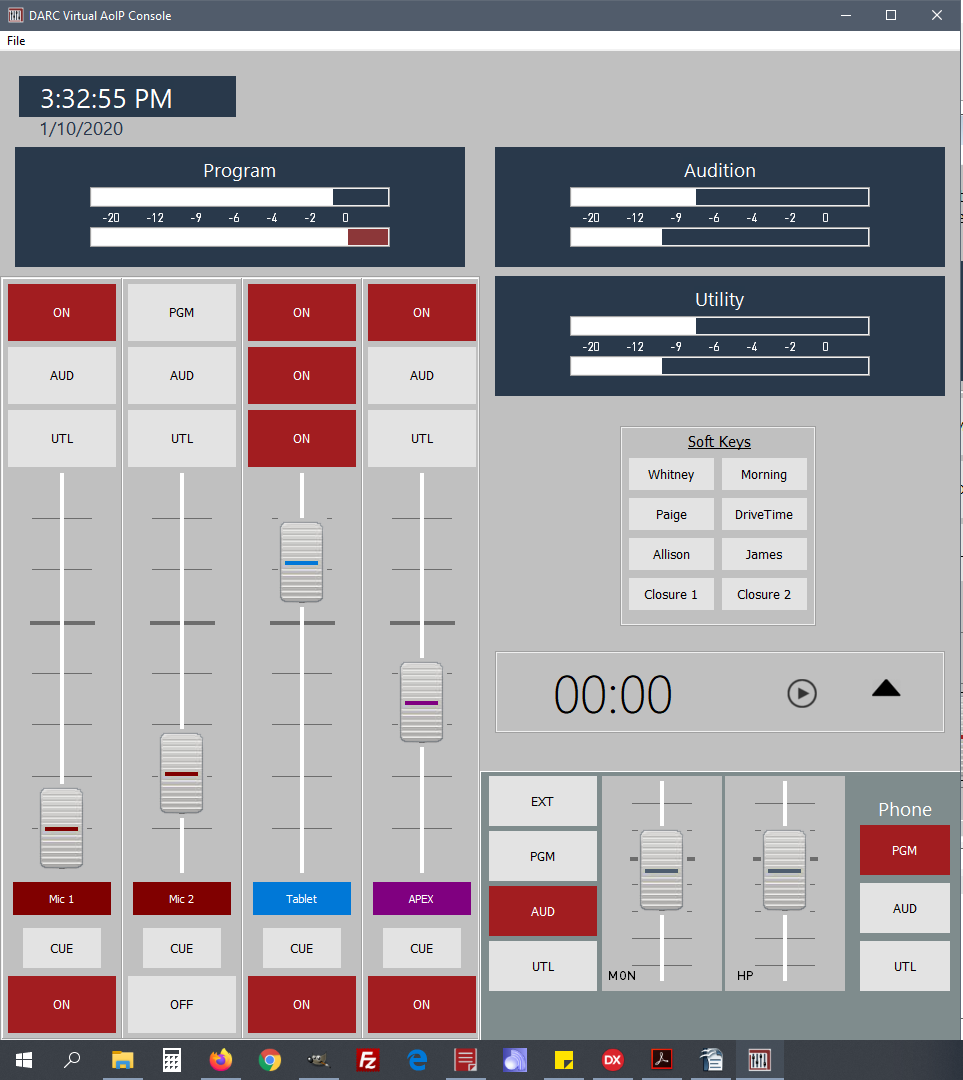
AoIP Software Consoles
DARC Virtual 4 Channel license. Behringer UMC1820. 10 mono in, 12 mono out.
Price without discount950.00 $

AoIP Software Consoles
DARC Virtual 8 Channel license. Behringer UMC1820 & ADA8200. 18 mono in, 20 mono out.
Price without discount1700.00 $
Download DARC Virtual Demo Software
Note: the DARC Virtual requires either the Dante Virtual Soundcard, or an ASIO sound card device in order to send and receive audio in the demo. Email our sales team if you would like instructions on how to setup the 'extended' demo mode so you may pass audio.